What stuff will you stock your making space with, what’s the cost, and how will you fund it?
I am a novice at makerspaces and I am totally out of my element. My gut reaction to this week’s essential question is I don’t know what I need, because I don’t know what my students will want to create. However the more I think about it, it isn’t possible for me to meet the needs of all my students in terms of materials needed, because the sky is not the limit there are/will be constraints to the materials I can get for my students. Maybe a better way to look at my makerspace is here are the materials for use, what can you create within the constraints of these materials? As stated by Gorman (2014), “While an ultimate goal might be a school Maker Space, a single teacher may wish to consider a starting place that is practical and doable. I suggest finding an idea for a kit or project that might fit a curricular area of study.” In his blog, 21st Century Educational Technology and Learning, Michael Gorman shares 10 websites to assist in helping create a makerspace. One of the sites Gorman shares is Global Cardboard Challenge, inspired by Caine’s Arcade, see YouTube video below:
In the Edutopia article Designing a School Makerspace Jennifer Cooper shares some questions to think about when starting a makerspace:
- What range of subjects will be taught in the space? What types of activities and projects could be done there?
- Which tools are most needed?
- Who will be using the space? Who is staffing the space? Will others use the space?
- When will the space be used?
- Where in the school will the space be? What considerations are important?
- How will it be built? (If a new structure is needed for the makerspace.)
My plan is to start a makerspace in my classroom for one hour on Fridays, like Google’s 20% time. The ideas below are fluid, meaning that they will be evolving and changing the more I learn about makerspaces and the more my students and I use the space. Here is my plan so far:
| Supplies: | Cost:
cost/per one tool |
| Laptops | Free -School already has |
| iPads | Free -School already has |
| Glue gun | ~$5.00 |
| Tape – duct, painters, masking, | Possibly free from donations from hardware stores |
| Staplers | ~$5.00
Possibly free from school |
| Scissors | ~ $4.00 |
| Safety goggles | ~$10.00 |
| Screwdrivers set
Needle nose pliers Electric Drills |
~ $17.00
~ $10.00 ~ $40.00 Possibly free from donations from hardware stores |
| Cardboard | Free donated |
| Wood | Free donated |
| Used computer parts | Free donated |
| SketchUp software | Free – school district already has |
| 3D printer | Free – school district already has |
| Scratch and Scratch Jr | Free |
| Work gloves | ~5.00 |
| Littlebits – Premium Kit | ~$149.00 |
| Batteries:
AAA AA C D 9V |
~ $15.00/pack |
In High School Makerspace Tools & Materials has a breakdown of what is needed in a high school makerspace and the approximate cost. I like how it breaks down the cost by materials needed and type of materials.
(High School Makerspace Tools & Materials, page 9)
Funding:
- I live near a transfer site, so I think I can get many items free from there i.e. cardboard, wood, old computer parts, used toys, etc.
- Parent donations – I can ask students to bring in cardboard from food boxes. I like the idea of having a tool drive. According to Hlubinka (2013), “Do a tool drive in your community. Your neighbors may have some of the tools you need and be happy to share these with a new generation of Makers.”
- Community donations
- Donorschoose.org
- I will find out how much school funding I could possibly get if I also did something after school.
My goal for the future: The more skilled I become at hosting a makerspace I will look into writing/obtaining grant money.
Resources:
Cooper, J. (2013, September 30). Designing a school makerspace. Retrieved June 23, 2015 from http://www.edutopia.org/blog/designing-a-school-makerspace-jennifer-cooper
Gorman, M. (2014, August 3). Maker space in education series…10 sites to start making in the classroom. [Blog post]. Retrieved June 23, 2015 from https://21centuryedtech.wordpress.com/2014/08/03/maker-space-in-education-series-10-sites-to-start-making-in-the-classroom/
Hlubinka, M. (2013, August 21). Stocking up school makerspaces. Retrieved June 23, 2015 from http://makezine.com/2013/08/21/stocking-up-school-makerspaces/
Makerspace. (2012). High School Makerspace Tools & Materials. Retrieved June 23, 2015 from http://spaces.makerspace.com/wp-content/uploads/2012/04/hsmakerspacetoolsmaterials-201204.pdf
Mullick, N. (2012, April 9). Caine’s Arcade. [Video]. Retrieved June 23, 2015 from https://www.youtube.com/watch?t=87&v=faIFNkdq96U
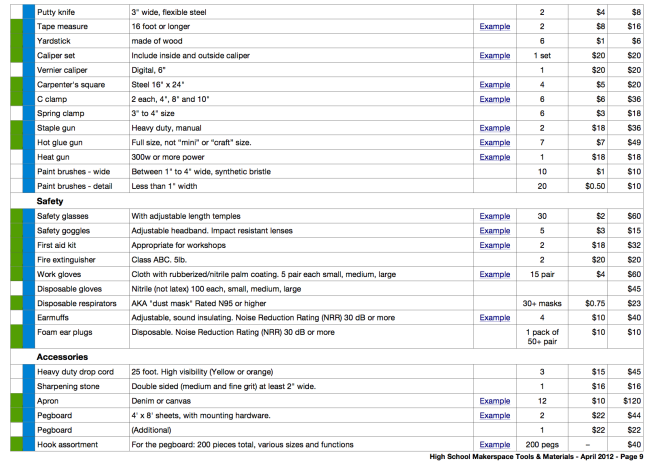
I can relate to how you feel. I had a hard time imagining how I could create a maker space in my school. As I was thinking about ideas, I began thinking about the tools I use most often in my workshop at home and began adding them to my list. I also thought about the Arduino and robotic kits and the tools that would would enhance their capabilities. I still think my list is pretty limited but it’s a start. Your idea of trying to figure out what your kids can make with materials you have is a fantastic idea. I intend to go in a similar direction. One of my thoughts is to have video production capabilities. I think this is a great way for students to learn how to create an online presence. It also opens up a world of creativity. Since our school has some video equipment and almost every one of my kids has a smart phone with video capability, this would be an inexpensive component. All of our Mac computers have iMovie which eliminates the need for additional video editing software. If students want to try something different, there are plenty of open source options.
LikeLiked by 1 person
Yeah I am very unfamiliar with knowing and using tools. I am getting some good ideas from what others are posting. I like the idea of having students create videos. Do your students post their videos to YouTube? Do they use a classroom account or individual student accounts?
LikeLike
Ali- I felt the same way. I wouldn’t know what the kids would need or what they would want to create. I thought maybe a survey from them to see what they are interested in. I love the idea of 1 hour on Fridays. I think I would start off like this as well. Get a feel of the makerspace, the students, and work out the bugs before you have something that is bigger. Those are all excellent sources of funding and the students can do fund raising as well. Great goal! That is my goal as well to get more skilled at this and maybe hosting one someday.
LikeLike
I think that is a good idea to gather materials to see what you have and then challenge students to create from there. With a busy schedule and time constraints I like the idea of finding a kit or project that fits an area of study. Great job getting your plan in place. It looks like most of your stuff you already have or is a donation. You are fortunate to have access to a 3D printer.
LikeLike
I student taught at an arts magnet school. Every Friday, the last hour of the day, the kids went to an art class of their choosing. The oldest kids chose first, all the way down to 2nd grade, I believe. There was a knitting group, African drumming, math games/art, just to name a few. I wish we could do this in all schools and offer Making as one of the choices.
I too have been struggling with where and what to include in my Makerspace. I keep thinking of the ‘specials’ teachers (art, music, etc.) in schools who travel around with their cart of materials from classroom to classroom. Maybe that’s what I need to start, a cart of basic materials that I can move around as need be. I’ll still need to work on storage, and if I invest in anything like a 3D printer, then my Makerspace will likely need to become stationary. Still, I think a mobile Makerspace might work to start with.
I also like what Michael Gorman said about starting with a project in a curricular area and slowly expanding from there. I think we’re all excited about the prospect of Makerspaces in schools, but the ways in which we accomplish that are gonig to be varied, and we’re all going to move at different rates.
LikeLike
Maybe you could students fill out an interest questionnaire together with their parents (at least I would need that for my first graders) and see what they want to build or create. I could give them a list of the materials and they could come up with an idea or two from the list of materials. I don’t want my parents dictating what my students would make, but maybe they could offer suggestions. I believe by watching others build things, it will inspire students to do their own builds.
LikeLike
I think an interest survey would be a good idea, then I would have a better idea of what supplies the students would need. For your younger students who cant read and write well, maybe you could ask them in groups or as a whole class and fill out a survey together. That way parents won’t influence their answers. I agree with you about watching others build will inspire others. Or if anything else they could work together in groups if they can’t think of their own ideas.
LikeLike